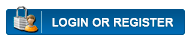|
Conjuntos !!
|
|
10-25-2016, 08:37 PM
Mensaje: #11
|
|||
|
|||
|
RE: Conjuntos !!
leerMatriz(matriz,fil,col);
for(i=0;i<fil;i++) { vec[i] = sumarFila(matriz,i,col); } for(j=0;j<col;j++) { vec[i] = sumarColumna(matriz,j,fil); i++; } cout<<"RESULTADO"<<endl; escribirMatriz(matriz,fil,col); return 0; c++ i++; |
|||
|
10-25-2016, 08:37 PM
Mensaje: #12
|
|||
|
|||
|
RE: Conjuntos !!
leerMatriz(matriz,fil,col);
for(i=0;i<fil;i++) { vec[i] = sumarFila(matriz,i,col); } for(j=0;j<col;j++) { vec[i] = sumarColumna(matriz,j,fil);c++,i++; i++; } cout<<"RESULTADO"<<endl; escribirMatriz(matriz,fil,col); return 0; ![[Imagen: 42b9127b48.gif]](http://puu.sh/lxMzd/42b9127b48.gif) |
|||
|
10-25-2016, 08:38 PM
Mensaje: #13
|
|||
|
|||
|
RE: Conjuntos !!
leerMatriz(matriz,fil,col);
for(i=0;i<fil;i++) { vec[i] = sumarFila(matriz,i,col); } for(j=0;j<col;j++) { vec[i] = sumarColumna(matriz,j,fil); i++; } cout<<"RESULTADO"<<endl; escribirMatriz(matriz,fil,col); return 0;uuuuuuu; |
|||
|
10-25-2016, 08:38 PM
Mensaje: #14
|
|||
|
|||
|
RE: Conjuntos !!
leerMatriz(matriz,fil,col);
for(i=0;i<fil;i++) { vec[i] = sumarFila(matriz,i,col); } for(j=0;j<col;j++) { vec[i] = sumarColumna(matriz,j,fil); i++; } cout<<"RESULTADO"<<endl; escribirMatriz(matriz,fil,col); return 0;ppppoo; ![[Imagen: 42b9127b48.gif]](http://puu.sh/lxMzd/42b9127b48.gif) |
|||
|
10-25-2016, 08:40 PM
Mensaje: #15
|
|||
|
|||
|
RE: Conjuntos !!
leerMatriz(matriz,fil,col);
for(i=0;i<fil;i++) { vec[i] = sumarFila(matriz,i,col); } for(j=0;j<col;j++) { vec[i] = sumarColumna(matriz,j,fil); i++; } cout<<"RESULTADO"<<endl; escribirMatriz(matriz,fil,col); return 0;22222; |
|||
|
10-25-2016, 08:40 PM
Mensaje: #16
|
|||
|
|||
|
RE: Conjuntos !!
leerMatriz(matriz,fil,col);
for(i=0;i<fil;i++) { vec[i] = sumarFila(matriz,i,col); } for(j=0;j<col;j++) { vec[i] = sumarColumna(matriz,j,fil); i++; } cout<<"RESULTADO"<<endl; escribirMatriz(matriz,fil,col); return 0;4444; ![[Imagen: 42b9127b48.gif]](http://puu.sh/lxMzd/42b9127b48.gif) |
|||
|
10-25-2016, 08:41 PM
Mensaje: #17
|
|||
|
|||
|
RE: Conjuntos !!
you have to do is as follows: open up cmd. Now you will use the 'cd' command to go to the directory where your java source files are at. In this case, type cd desktop\TutorialDirectory\Tutorial1 to go to the folder you see on the picture. After you've done that, type prepjava and press enter, some stuff will show up. Now as you can see there is a file called Eanchecker.java which I am going to compile. In order to compile it, we are going to use the javac command to tell the machine we want to compile a file with a java extension. In our case, type this code in cmd:
|
|||
|
10-25-2016, 08:41 PM
Mensaje: #18
|
|||
|
|||
|
RE: Conjuntos !!
This tutorial was now just about setting up the materials you need in order to actually start writing your first program, which I will cover in the next tutorial. I hope you liked this one so far.
![[Imagen: 42b9127b48.gif]](http://puu.sh/lxMzd/42b9127b48.gif) |
|||
|
10-25-2016, 08:45 PM
Mensaje: #19
|
|||
|
|||
|
RE: Conjuntos !!
it looks fine to me and i don't see any obvious way to improve it but then again i don't know how their server is coded
the only way to know for sure is to run it and test it |
|||
|
10-25-2016, 08:45 PM
Mensaje: #20
|
|||
|
|||
|
RE: Conjuntos !!
you're asking for coding advice on a server where we can hardly find a decent coder to do anything
ok!!! ![[Imagen: 42b9127b48.gif]](http://puu.sh/lxMzd/42b9127b48.gif) |
|||
|
« Tema previo | Tema siguiente »
|
Usuario(s) navegando en este tema: 1 invitado(s)

 Búsqueda
Búsqueda Lista de miembros
Lista de miembros Calendario
Calendario Ayuda
Ayuda